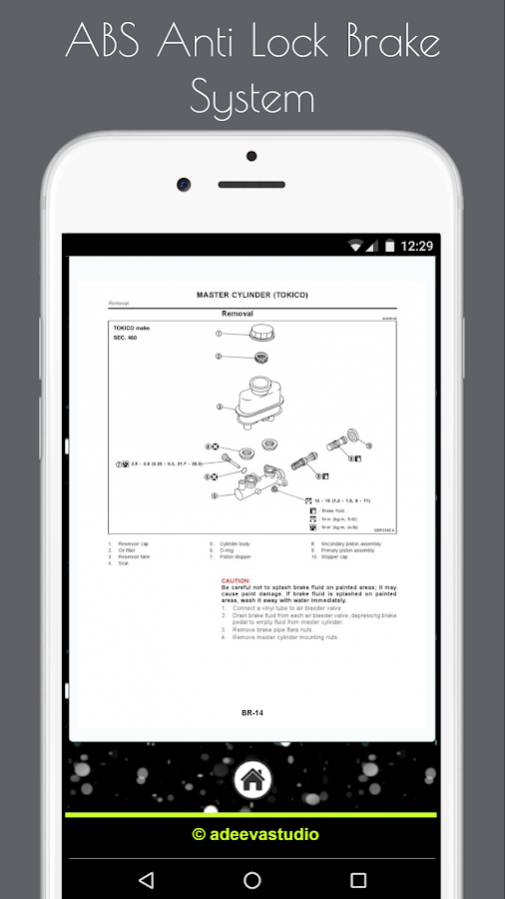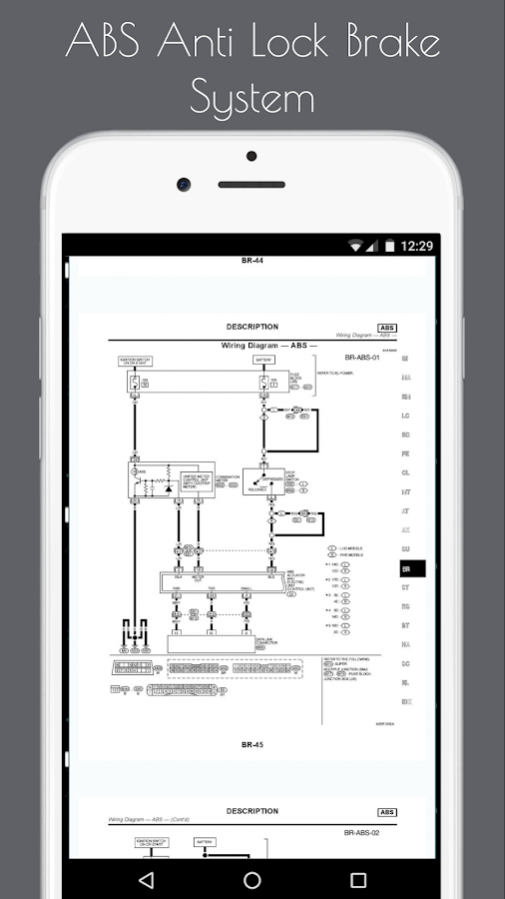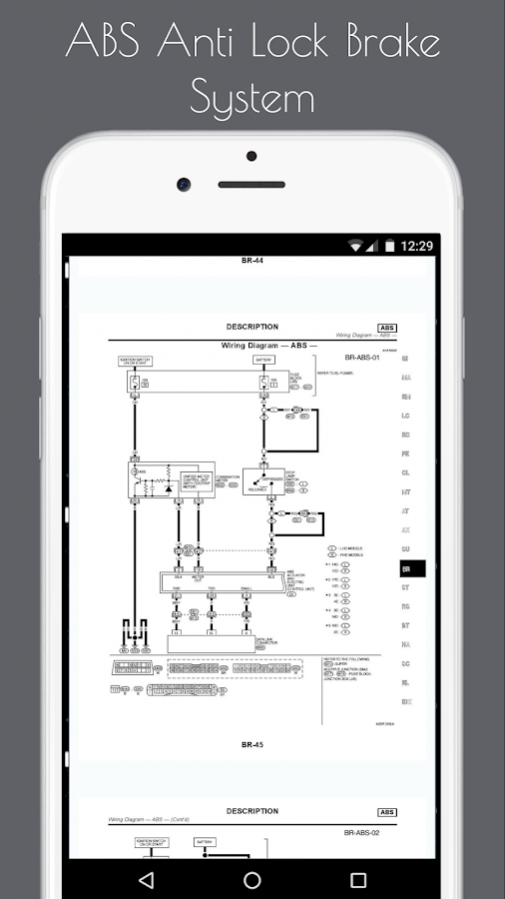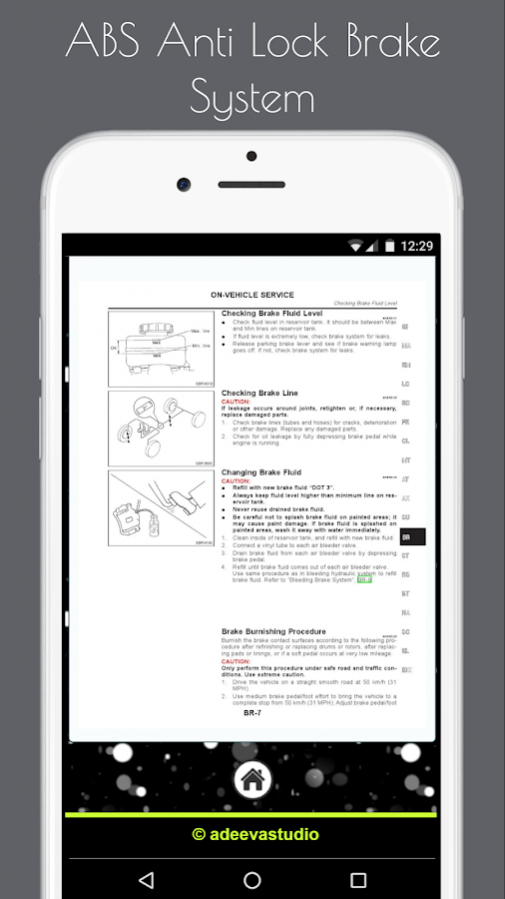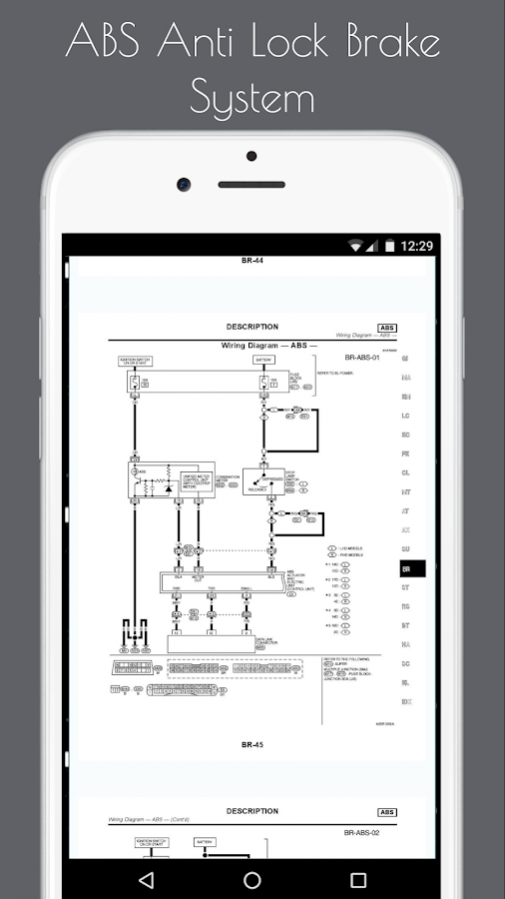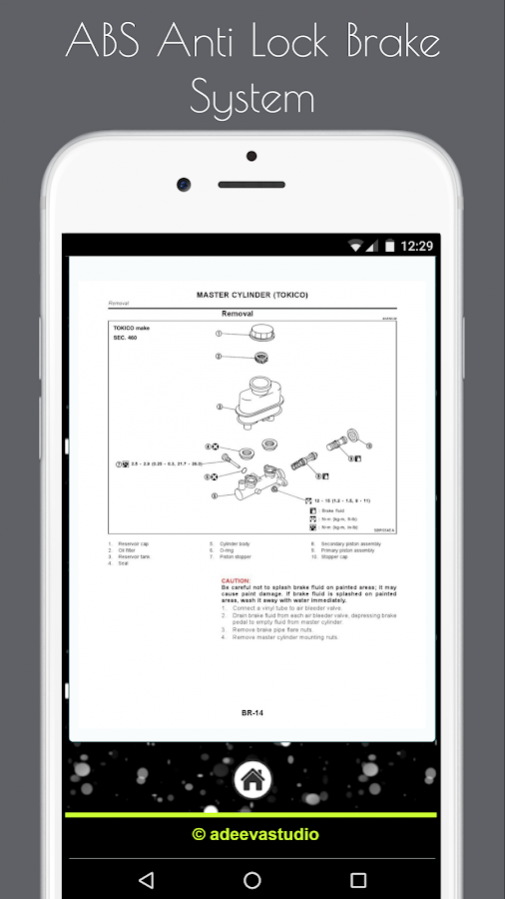ABS Anti Lock Brake System 2.0
Free Version
Publisher Description
This application informs and explains in detail about brake system and also comes with how to fix or resolve problems with your car's brake system.
PRECAUTIONS
Supplemental Restraint System (SRS) AIR
BAG and SEAT BELT PRE-TENSIONER
Precautions for Brake System
Wiring Diagrams and Trouble Diagnosis
PREPARATION
Commercial Service Tools
NOISE, VIBRATION AND HARSHNESS (NVH)
TROUBLESHOOTING
NVH Troubleshooting Chart
ON-VEHICLE SERVICE
Checking Brake Fluid Level,Brake Line
Changing Brake Fluid
Brake Burnishing Procedure
Bleeding Brake System
BRAKE HYDRAULIC LINE
Hydraulic Circuit
DUAL PROPORTIONING VALVE
BRAKE PEDAL AND BRACKET
MASTER CYLINDER (TOKICO)
MASTER CYLINDER (NABCO)
BRAKE BOOSTER
On-vehicle Service
OPERATING CHECK
AIRTIGHT CHECK
OUTPUT ROD LENGTH CHECK
VACUUM HOSE
HOSES AND CONNECTORS
CHECK VALVE
FRONT DISC BRAKE
Component
Pad Replacement
CALIPER
ROTOR
REAR DISC BRAKE
Component
Pad Replacement
CALIPER
ROTOR
PARKING BRAKE CONTROL
Components
ABS
DESCRIPTION
Purpose
ABS (Anti-Lock Brake System) Operation
ABS Hydraulic Circuit
System Components
System Description
SENSOR
CONTROL UNIT
ABS ACTUATOR AND ELECTRIC UNIT
Component Parts and Harness Connector Location
Schematic
Wiring Diagram - ABS -
ON BOARD DIAGNOSTIC SYSTEM DESCRIPTION
Self-diagnosis
FUNCTION
SELF-DIAGNOSIS PROCEDURE
HOW TO READ SELF-DIAGNOSTIC RESULTS (MALFUNCTION CODES)
HOW TO ERASE SELF-DIAGNOSTIC RESULTS (MALFUNCTION CODES)
CONSULT-II APPLICATION TO ABS
ECU (ABS CONTROL UNIT) PART NUMBER MODE
CONSULT-II Inspection Procedure
SELF-DIAGNOSIS PROCEDURE
SELF-DIAGNOSTIC RESULTS MODE
DATA MONITOR PROCEDURE
ACTIVE TEST PROCEDURE
DATA MONITOR MODE
ACTIVE TEST MODE
TROUBLE DIAGNOSIS - INTRODUCTION
How to Perform Trouble Diagnoses for Quick and Accurate Repair
INTRODUCTION
TROUBLE DIAGNOSIS - BASIC INSPECTION
Preliminary Check
Ground Circuit Check
ABS ACTUATOR AND ELECTRIC UNIT GROUND
TROUBLE DIAGNOSIS – GENERAL DESCRIPTION
Malfunction Code/Symptom Chart
TROUBLE DIAGNOSES FOR SELF-DIAGNOSTIC ITEMS
Wheel Sensor or Rotor
DIAGNOSTIC PROCEDURE
ABS Actuator Solenoid Valve or Solenoid Valve Relay
DIAGNOSTIC PROCEDURE
Motor Relay or Motor
DIAGNOSTIC PROCEDURE
Low Voltage
DIAGNOSTIC PROCEDURE
Control Unit
DIAGNOSTIC PROCEDURE
TROUBLE DIAGNOSES FOR SYMPTOMS
1. ABS Works Frequently
2. Unexpected Pedal Action
3. Long Stopping Distance
4. ABS Does Not Work
5. Pedal Vibration and Noise
6. ABS Warning Lamp Does Not Come On When Ignition Switch Is Turned On
7. ABS Warning Lamp Stays On When Ignition Switch Is Turned On
REMOVAL AND INSTALLATION
Wheel Sensors
Sensor Rotor
Actuator
SERVICE DATA AND SPECIFICATIONS (SDS)
General Specifications
Disc Brake
Brake Pedal
Parking Brake
Control Valve
Brake Booster
ABS Wheel Sensor
WARNING:
- To avoid rendering the SRS inoperative, which could increase the risk of personal injury or death
in the event of a collision which would result in air bag inflation, all maintenance should be performed by an authorized dealer.
- Improper maintenance, including incorrect removal and installation of the SRS, can lead to personal
injury caused by intentional activation of the system. For removal of Spiral Cable and Air Bag Module, see the RS section.
- Do not use electrical test equipment on any circuit related to the SRS unless instructed to in this
Service Manual. Spiral cable and wiring harnesses covered with yellow insulation tape either just
before the harness connectors or for the complete harness are related to the SRS.
Give your assessment, is this application useful?
if useful provide the best judgment for this app
thank you
This application do not need internet connection (can be used offline)
Free download
About ABS Anti Lock Brake System
ABS Anti Lock Brake System is a free app for Android published in the Recreation list of apps, part of Home & Hobby.
The company that develops ABS Anti Lock Brake System is adeevastudio. The latest version released by its developer is 2.0.
To install ABS Anti Lock Brake System on your Android device, just click the green Continue To App button above to start the installation process. The app is listed on our website since 2018-03-02 and was downloaded 82 times. We have already checked if the download link is safe, however for your own protection we recommend that you scan the downloaded app with your antivirus. Your antivirus may detect the ABS Anti Lock Brake System as malware as malware if the download link to com.adeevastudio.ABSAntiLockBrakeSystem is broken.
How to install ABS Anti Lock Brake System on your Android device:
- Click on the Continue To App button on our website. This will redirect you to Google Play.
- Once the ABS Anti Lock Brake System is shown in the Google Play listing of your Android device, you can start its download and installation. Tap on the Install button located below the search bar and to the right of the app icon.
- A pop-up window with the permissions required by ABS Anti Lock Brake System will be shown. Click on Accept to continue the process.
- ABS Anti Lock Brake System will be downloaded onto your device, displaying a progress. Once the download completes, the installation will start and you'll get a notification after the installation is finished.